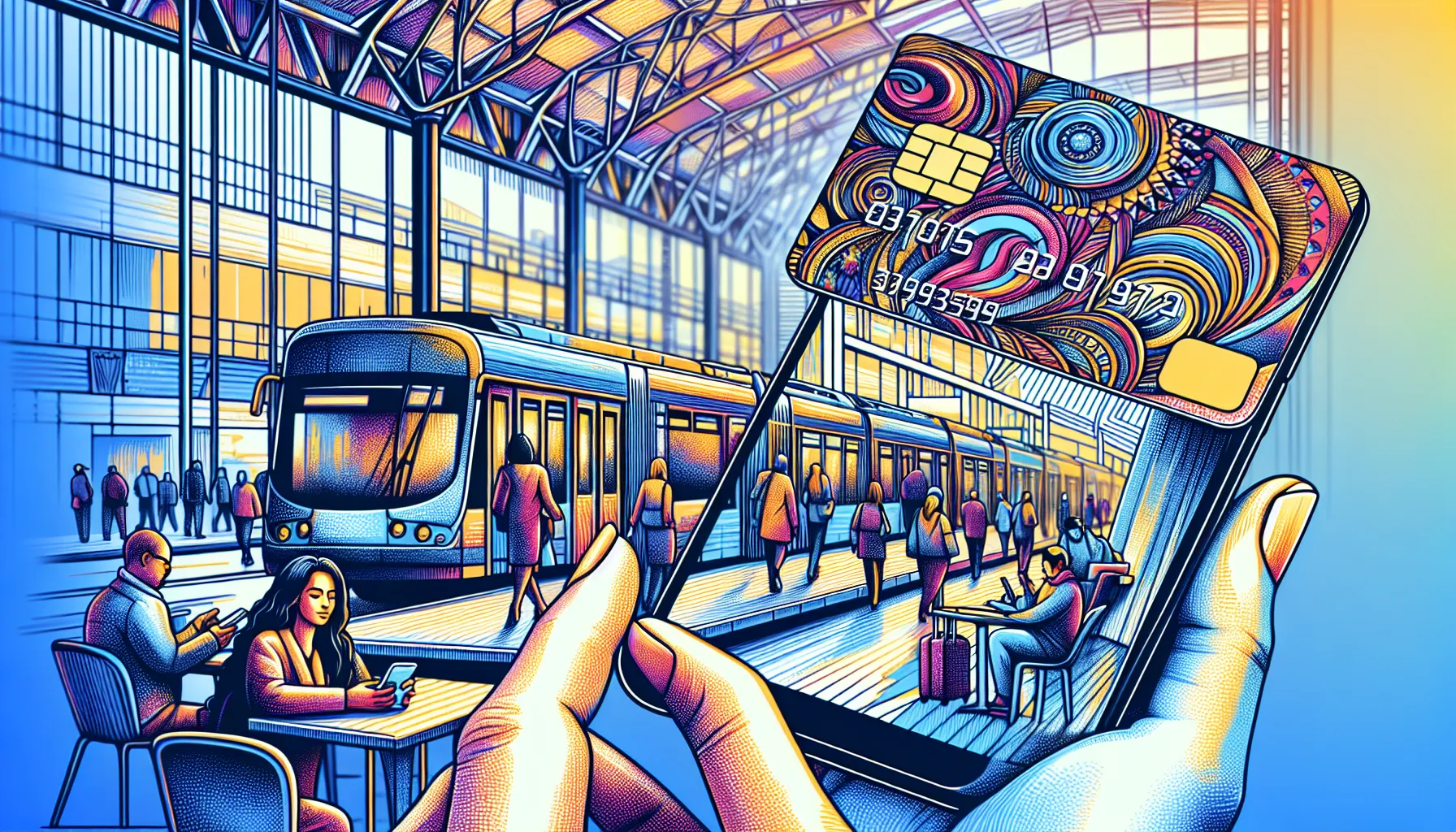Navigating Your Hafilat Card: A Seamless Journey

In the bustling city of Abu Dhabi, efficient public transport is more than a necessity—it’s a lifestyle. The Hafilat card is your ticket to this seamless experience, offering an easy way to travel across the city. Whether you’re a daily commuter or a visitor, understanding how to check and top up your Hafilat card balance online is crucial. Why wait in long queues when technology offers a swift alternative?
Understanding the Hafilat Card System
What is a Hafilat Card?
The Hafilat card is a smart card designed for Abu Dhabi’s public transport network. It caters to diverse users, from students to senior citizens, offering varying benefits:
- Contactless Smart Ticket (CST): Ideal for temporary visitors, this card offers 30-day validity.
- Personalized Hafilat Card: Perfect for frequent travelers, valid for five years.
- Special Needs and Senior Citizen Card: Provides special discounts, promoting accessible travel.
Why Check Your Balance Regularly?
Keeping track of your card balance ensures uninterrupted travel. Low balance might lead to fines, affecting your travel plans. Let’s explore how to manage this efficiently online.
How to Check Your Hafilat Card Balance Online
The digital age brings convenience to your fingertips. Checking your Hafilat card balance online is simple and quick.
Step-by-Step Guide
-
Visit the Official Hafilat Website:
– Open your browser and go to Hafilat’s official site. -
Login to Your Account:
– Enter your email and password. If you’re new, register first. -
Navigate to ‘Hafilat Card Balance’:
– Find this option on your dashboard. -
Enter Your Card Number:
– Type the number printed on your card. -
Confirm and Check Balance:
– Submit your details and view your balance instantly.
Benefits of Online Balance Checks
- Convenience: Available 24/7, no need to visit a service center.
- Time-Saving: Avoid long queues and save precious time.
- Accessibility: Easy access from any device with internet connectivity.
Recharging Your Hafilat Card Online
Imagine needing a quick top-up while on the go. Hafilat’s online recharge option ensures you’re never stranded.
Quick Recharge Steps
-
Access the Hafilat Recharge Page:
– Use the same site to locate the recharge option. -
Enter Card Details:
– Input your card number for verification. -
Select Recharge Amount:
– Choose from options as low as 10 AED. -
Make Payment:
– Use credit/debit cards for a secure transaction. -
Receive Confirmation:
– Instantly update your balance and get a confirmation message.
Why Choose Online Recharge?
- Flexibility: Recharge any amount as per your needs.
- Security: Safe transactions protect your financial details.
- Instant Update: No waiting time; balance is updated immediately.
Offline Options for Checking Balance
In areas with limited internet access, offline methods serve as reliable alternatives.
Ticket Vending Machines
Located at major bus stations, these machines allow balance checks and recharges by simply inserting your card.
Customer Care Hubs
Visit these centers for personalized service. Staff can assist in checking balances and updating your card details.
Embrace the Smart App for On-the-Go Management
The Hafilat smart app turns your smartphone into a portable service center.
Download and Use the App
- Available for Android and iOS: Install from respective app stores.
- Login and Access Features: Check balance, recharge, and manage your card effortlessly.
Conclusion
Understanding how to check and manage your Hafilat card balance online ensures you’re always prepared for your next journey. Embrace the digital tools available and enjoy the convenience they bring. Whether online or offline, maintaining your Hafilat card balance is now easier than ever. Ready for a smooth ride across Abu Dhabi?
For those seeking property solutions, the AI-driven platform by AnySqft offers seamless experiences, simplifying your journey in the UAE real estate market.
Hafilat Balance Check Online
To check your Hafilat card balance online, follow these simple steps:
- Visit the Official Website: Go to Hafilat’s official site.
- Log In: Enter your credentials.
- Access Balance Option: Navigate to the “Hafilat Card Balance” section.
- Input Card Number: Type your card number.
- Submit: Click on confirm to view your balance.
Why Use AnySqft?
- Convenience: Manage your real estate needs effortlessly.
- Comprehensive Listings: Find properties that suit your lifestyle.
For a seamless experience in property management, explore AnySqft today!